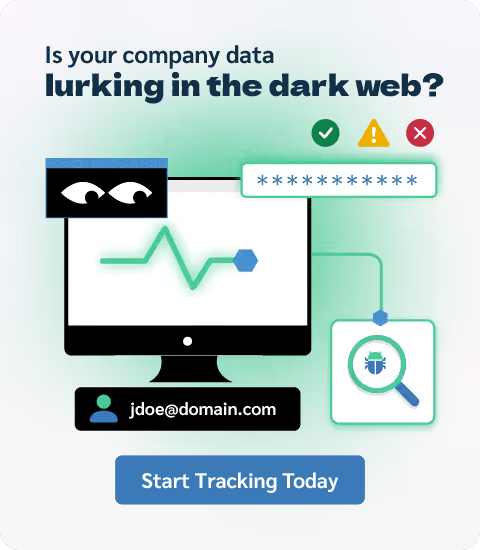You can’t contain what you can’t see
If your data ends up on the dark web, the breach is already underway, is not a matter of if but when. By then, your credentials aren't just compromised, they're likely being traded or actively used to access your systems. In fact, according to Verizon's 2025 DBIR, nearly 88% of web app attacks involve stolen credentials, meaning attackers typically log in rather than break in.
Often, dark web activity reveals breaches well before internal alarms go off. Dark web monitoring doesn't just offer early warnings: it can actively trigger your incident response plan. By catching credential leaks or sensitive data exposure immediately, teams can respond swiftly, locking down compromised accounts and minimizing damage before attackers fully exploit their access.
Where Dark Web intel fits into the IR lifecycle
Incident response doesn’t start when you see the first alert—it starts the moment your data shows up where it shouldn’t. That’s why dark web monitoring (DWM) should be built into every stage of your IR lifecycle. It’s not just about picking up the pieces after an attack; it’s about spotting trouble early, responding fast, and learning from what you find.
Let’s break down where DWM fits in the IR lifecycle, step by step.
Preparation
DWM helps you define what “suspicious” actually looks like. By knowing what kinds of leaked data typically signal a breach, you can fine-tune your detection systems and build smarter defense playbooks.
Examples of breach indicators DWM can surface:
- Credential exposure – Leaked usernames or passwords linked to your organization.
- Domain logins for sale – Company email accounts being peddled on forums or marketplaces.
- Repeated email/password combos – Common pairs reused across accounts that put multiple services at risk.
- Mentions of company assets – Internal tools, portals, or VPNs referenced in dark web chatter.
- Endpoints compromised- In some cases, DWM tools can flag compromised devices that led to a breach. And if that device is remote, knowing this ASAP is critical. This is where combining DWM with mdm tools gives you a fighting chance to isolate it before it becomes a gateway.
Detection & Analysis
Dark web monitoring isn’t just a heads-up, it’s often the first sign that something’s wrong. It can detect leaked credentials, accounts listed for sale, or chatter about your company long before internal tools trigger alerts. When paired with your existing detection stack (SIEM tools), DWM helps validate suspicions and fast-track analysis by adding crucial context.
DWM helps answer key breach questions:
- Who – Identify the user, department, or role tied to the exposed account (e.g., finance lead, support admin).
- When – Determine if the leak ties back to a recent campaign, known breach, or past vendor compromise.
- What level of access – Understand if the credentials are tied to high-privilege accounts, VPN access, SSO portals, or everyday users.
Containment, Eradication, and Recovery
When a leak is confirmed, DWM can help drive quick containment. If you’re using Prey, you can remotely lock the affected devices of an user with compromised credentials, wipe sensitive files, or force logouts. At the same time, DWM insights should guide account resets, revoke single sign-on sessions, and trigger legal or compliance steps when needed.
Post-Incident review
Use what you learned from the dark web exposure to strengthen your defenses. Feed those findings back into your strategy—update MFA policies, tweak IAM rules, and improve user training. The more you adapt, the better you’ll respond next time.
Real-World DWM use cases in IR
Dark web monitoring can sound intimidating, but in reality, it's straightforward to implement and doesn’t require highly specialized skills. With the right setup, you’ll quickly catch leaks or breaches that otherwise go unnoticed. Let’s dive into two practical examples of how DWM helps security teams respond swiftly and decisively.
Example A: Admin credentials exposed publicly
Imagine your CISO receives an alert from a dark web monitoring tool—credentials linked to your company’s domain have appeared on a public pastebin-like site. The username matches a key admin of your customer support portal, raising immediate red flags about potential account misuse or data exposure.
Step-by-step response:
- Credential confirmation:
The security team verifies the leaked credentials match an active admin account, confirming the risk is real and urgent. - Rapid account lockdown:
Immediately trigger a forced logout and password reset to revoke the attacker’s access before any further damage is done. - Internal notification:
Alert customer-facing teams to the incident, ensuring they stay vigilant for unusual account activity or customer complaints.
Example B: Third-party vendor leak resurfaces
Suppose leaked data from a past vendor breach surfaces in a Telegram channel popular among cybercriminals. Your DWM setup flags it because some emails match your archived company domains, signaling potential exposure of sensitive information tied to your third-party relationships.
Step-by-step response:
- Exposure identification:
Quickly cross-reference the leaked data against archived company email addresses to confirm direct links to your organization. - Vendor risk assessment:
Determine the exact vendor relationship affected, pinpointing where third-party exposure could pose risks to your internal systems. - Activate third-party protocol:
Launch your predefined IR protocol for vendor-related breaches, collaborating with the affected vendor to mitigate risks and contain any collateral damage promptly.
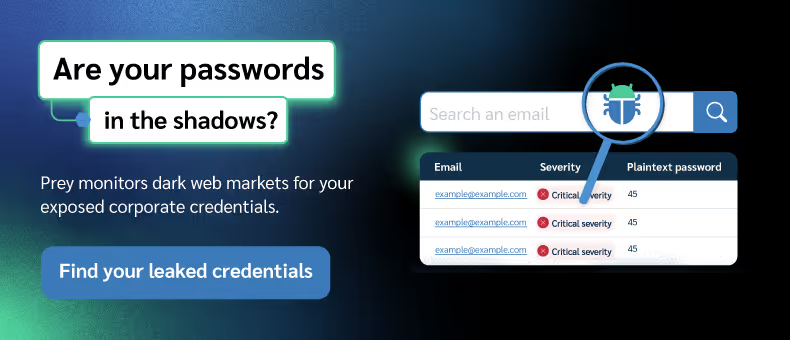
Integrating DWM into your IR workflow
Bringing dark web monitoring into your incident response workflow doesn't have to be complicated, it just needs to be structured and clear. When you set clear criteria and automate key actions, your security team can react quickly and confidently whenever a dark web alert pops up.
Here’s a simple roadmap to effectively incorporate DWM into your IR plan:
Integrate DWM alerts into your SIEM or XDR platform
Connect dark web monitoring feeds directly to tools like Splunk, IBM QRadar, or Palo Alto Cortex XDR. Centralizing alerts streamlines response by allowing analysts to quickly correlate threat intel alongside internal logs and events.
Define severity levels clearly
Clearly categorize alerts based on potential impact—high severity for leaked admin credentials, medium for standard user logins, and low for publicly known email addresses—so your team prioritizes response actions effectively and avoids unnecessary panic.
Create automation rules for critical situations
Use security orchestration tools like Cortex XSOAR or Swimlane to automate responses. For example, set rules such as: "If leaked credentials belong to an active admin and are detected as reused, immediately trigger password reset and notify SecOps.”
Bridge DWM with your MDM for automated endpoint response
When your dark web monitoring flags an endpoint tied to leaked credentials or other high-risk indicators (maybe a device whose user's credentials just showed up on a paste site), have it trigger your Mobile Device Management (MDM) solution – think Microsoft Intune, Jamf, or even Prey. This can automatically enforce stricter security policies, isolate the device from the network, lock access to corporate resources, or even initiate a selective wipe if necessary. It’s about turning that DWM alert into immediate, decisive action, preventing a compromised remote asset from becoming your next big headache.
Assign clear incident ownership
Clearly define ownership of credential-related incidents, whether it's the SecOps team, IT admins, or another specialized unit. Tools like Jira or ServiceNow can help route incidents swiftly to the appropriate team members, ensuring accountability.
Incorporate dark web scenarios into IR exercises
Regularly conduct tabletop exercises with realistic dark web leak scenarios, simulating events such as leaked privileged accounts appearing online. Platforms like Cyberbit or Immersive Labs can support realistic simulations, preparing teams to handle real incidents confidently.
Why this matters now more than ever
Right now, stolen credentials are big business—especially with Initial Access Brokers openly selling logins like they're candy. Combine this trend with the explosion of remote and hybrid work environments, and you get a surge of new identities, endpoints, and vulnerabilities. Each one is a potential backdoor into your organization, and attackers know it.
Here’s why dark web monitoring has become essential, according to the 2025 Verizon DBIR:
- 22% of all breaches begin with stolen or misused credentials.
- 88% of web application attacks leverage stolen credentials, highlighting how easily attackers gain access.
- 44% of breaches involve ransomware, often deployed after attackers purchase initial access through compromised logins.
- Small and medium-sized businesses (SMBs) are particularly vulnerable, suffering 88% of all ransomware-related breaches.
- Third-party involvement in breaches has jumped dramatically, now present in 30% of incidents, putting supply chains under heightened threat.
Key mistakes to avoid
Even seasoned security teams can drop the ball, especially when dealing with something as unfamiliar as dark web intelligence. It’s easy to overlook certain details or underestimate the urgency of an alert. Let's walk through some common pitfalls you’ll want to dodge to keep your response sharp and effective:
Treating dark web intel as “FYI only”
Dark web alerts aren’t just minor background info. They typically highlight active threats, such as credentials already in attackers' hands or ongoing breaches. Treating these alerts passively can give attackers more time to cause damage to your organization.
Not validating credential exposure before triggering IR (false positives)
Acting without confirming exposure risks unnecessary panic and resource drain. Before escalating, cross-reference leaked credentials against internal systems or user databases using tools like Recorded Future or SpyCloud to ensure your response is proportionate and targeted.
Leaving mobile and remote endpoints out of the containment loop:
Remote work dramatically increases your threat surface, yet mobile endpoints often get overlooked. Solutions like Prey can quickly secure compromised laptops, smartphones, and tablets remotely—locking devices and protecting sensitive data immediately upon detection of leaked information.
No playbook = chaos when the alert hits:
Incident response without preparation means improvisation under pressure, causing confusion and wasted time. Ensure your team has a clearly defined, well-documented IR playbook detailing roles, escalation paths, and actionable steps when dark web leaks are detected.
Conclusion: A leak on the Dark Web is an incident
When your company's information pops up on the dark web, it's more than just a privacy hiccup. It’s a security incident, plain and simple. Your response plan needs to be ready immediately. Dark web monitoring helps close visibility gaps, letting your team spot leaks faster than traditional security tools usually would.
And this isn't just some optional add-on for your security stack. Sure, it might feel interesting (or even oddly satisfying) to see what's leaked out there, but it’s critical to move past curiosity and into action. If you’re ready to boost your defense, get in touch with our team at Prey—we’ll help protect your devices and track down your sensitive data floating around the dark web, waiting to be misused.