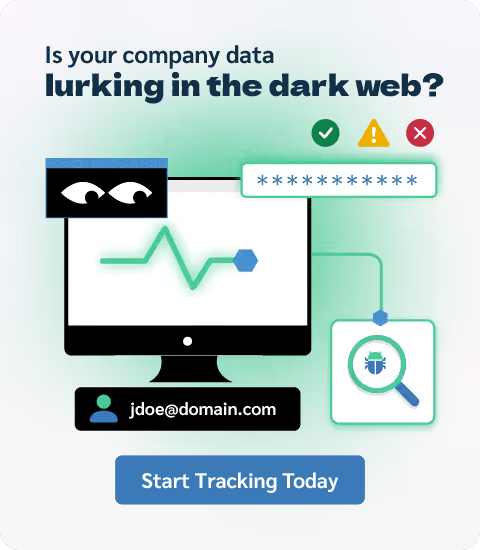You’ve got logs, alerts, anomaly detection—the usual suspects feeding your SIEM. But here’s the catch: when your domain admin’s credentials are up for grabs on a dark web forum, is your SOC in the loop? That kind of exposure isn’t coming through your firewalls or endpoint logs—it’s happening where your current signals don’t reach.
SIEMs are built to recognize bad behavior after it hits your environment. But dark web activity? That happens outside your walls, often days or weeks before an actual breach. It’s where attackers test the waters long before setting off alarms. Breach Monitoring fills that blind spot, giving your SOC an early warning system—and turning isolated alerts into actionable context.
Why Breach Monitoring belongs in the SOC
Most SOCs run on a steady stream of alerts from the usual players: endpoints, firewalls, IDS, and cloud logs. These tools are essential for spotting and responding to known threats once they’ve entered the environment. But they’re mostly reactive—they tell you what’s happening now or what just happened, not what’s brewing quietly in the background.
What’s missing is visibility into exposure before anything hits your systems. That’s where Dark Web Monitoring (DWM) steps in. It gives your SOC a chance to act early by surfacing threats at the source. We're talking stolen credentials, brand impersonation, chatter that suggests targeting—signals that enrich identity-focused investigations and give your team a head start. Even better, this intel can trigger automated responses before the damage begins.
Dark Web Monitoring (DWM) can help with the following:
- Surfacing early-stage threats like stolen usernames, passwords, or brand impersonation—giving you a heads-up before attackers make a move.
- Enriching identity-based investigations by tying alerts to real employee accounts, known roles, or privilege levels, helping you assess risk faster.
- Triggering response actions sooner by feeding high-priority exposure alerts into your workflow—so you’re not reacting late, you’re moving first.
What kind of signals Breach Monitoring provide
Breach monitoring doesn’t just tell you that something leaked—it tells you what, who, when, where, and how bad. These signals go beyond generic threat intel and zero in on exposures that are directly tied to your organization. This kind of visibility helps security teams connect the dots faster and respond smarter.
- Leaked credentials: Email and password combinations found in data dumps or for sale on forums can give attackers instant access. Catching these early lets you force resets and cut off unauthorized access before it’s used.
- Credentials tied to known roles or privilege levels: Knowing that a standard user account is exposed is one thing—but if it’s tied to admin or finance access, the risk level spikes. This context helps you prioritize the right response.
- Domain-wide exposure trends: When multiple users from your domain show up in breach data, it’s often a sign of weak password practices or a compromised third-party system. Tracking these patterns lets you launch targeted hygiene campaigns or audits.
- Dark web chatter around the brand or key accounts: If attackers are discussing your company, impersonating your domains, or sharing internal tools, it’s often a prelude to phishing or social engineering. Early detection helps legal, comms, and security teams prepare or intervene.
- Risk scoring: Not every leak is a fire drill. Risk scores flag the most dangerous exposures—like reused passwords or missing MFA—so you don’t waste time chasing noise and can zero in on what actually matters.
How to integrate DWM into your SIEM
Getting value from dark web monitoring isn’t just about collecting intel—it’s about making sure that intel actually lands where your team can use it. Integrating DWM into your SIEM lets you take alerts from “interesting” to “actionable,” by connecting them to your existing workflows, rules, and response systems.
- Webhook / API feeds: These let breach alerts flow directly into your SIEM as they happen, so your SOC sees exposures in real time—not hours or days later.
- Tag mapping: You can map incoming alert data to your SIEM’s existing fields—like severity, user role, or asset type—so DWM signals fit right into your dashboards and filters.
- Rule creation: With proper tagging in place, you can write rules to correlate DWM data with other logs. For example: “If credential_leak AND role = ‘admin’ THEN priority = high.” It’s a simple way to automate triage.
- Automated playbooks: Once DWM data is inside your system, it can trigger incident response workflows, like ticket creation, account disabling, or device lockdowns—saving precious time when every second counts.
Use cases — What your SOC can do with these signals
You might understand the value of dark web monitoring in theory—but when it comes to putting it to work in your SOC, the “how” can still feel a little abstract. That’s where use cases come in. These real-world scenarios show how breach signals plug into your existing systems and workflows, helping your team turn early warnings into concrete, timely actions.
Use case 1: Credential leak for dormant admin account
An alert comes in showing that login credentials tied to a former system administrator have surfaced on a dark web forum. The account hasn’t been active in months, but it still has elevated privileges and access to sensitive systems. Without dark web monitoring, this could go unnoticed—until it’s used maliciously. Instead, your SIEM picks it up immediately and kicks off a response.
- SIEM triggers:
- Auto-disables the dormant account to block any access attempt
- Notifies the IAM owner for further review and possible audit
- Opens an incident ticket so the SOC team can investigate the source of the leak
Use case 2: Repeated leaks for same email domain over 30 days
Your breach monitoring system flags several credential leaks tied to your corporate email domain over the course of a month. Each individual incident might seem minor, but the trend suggests either bad password hygiene or a third-party exposure. This repeated pattern wouldn’t necessarily trip standard alerts, but viewed together, it’s a clear warning sign that warrants investigation.
- SOC uses signal to:
- Kick off a user hygiene campaign, prompting employees to update weak or reused passwords
- Investigate third-party vendors or SaaS platforms that may be mishandling user data
- Flag the domain for increased phishing risk, adjusting inbound email filters and employee awareness training
Use Case 3: Brand spoofing detected on Dark Web
Dark web monitoring tools pick up activity around a fake login page that mimics your brand’s website, complete with spoofed domains and your logo. Attackers are laying the groundwork for a phishing campaign targeting your users or customers. This isn’t just a reputation risk—it’s a direct threat to account security and trust. Your SOC needs to move fast.
- SOC response:
- Notifies communications and legal teams so they can prepare messaging and begin documentation
- Triggers a takedown request for the spoofed domain and associated assets before the campaign gains traction
- Logs the incident in the SIEM to track future spoofing attempts and update detection rules
Best practices for SOC’s using DWM
Integrating dark web monitoring is one thing—getting real value from it is another. To make sure these signals actually help your SOC move faster and smarter, you need to treat them like any other critical input. To really get value (and avoid noise), your SOC should follow a these best practices to make sure DWM signals stay sharp, relevant, and actionable:
Prioritize signals based on identity sensitivity
Not all leaks are created equal. A compromised service account might be concerning, but leaked credentials tied to a CISO or domain admin? That’s a different story. Prioritizing alerts based on the sensitivity of the identity involved helps you focus on what could cause the most damage—and respond accordingly.
Avoid alert overload by filtering low-privilege or inactive accounts
A constant stream of low-risk alerts can wear your team down fast. Set up filters to ignore exposures tied to accounts that are inactive, decommissioned, or have limited access. This keeps your attention (and energy) focused on the threats that actually matter.
Include DWM sources in IR tabletop exercises
If breach signals are part of your detection strategy, they should also be part of your playbook drills. Add DWM alerts to your incident response tabletop exercises to get teams comfortable working with this type of intel and ensure your response plans include steps tied to early exposure.
Regularly audit and tune correlation rules for false positives
DWM alerts are only as good as the logic you apply to them. Take time to review your SIEM correlation rules—especially those involving credential leaks or brand mentions—and fine-tune them to avoid chasing false positives. This kind of upkeep helps you stay effective without drowning in unnecessary noise.
What not to do
Like any good signal, dark web monitoring is only as useful as what you do with it. There are a few common traps teams fall into when they start using DWM—and avoiding them can make the difference between catching an issue early and dealing with full-blown damage. Here’s what not to do if you want DWM to actually work for you.
Don’t treat breach alerts like passive intelligence
Getting an alert about leaked credentials isn’t just a fun fact—it’s a call to action. If you’re treating breach data like just another report to file away, you’re missing the point. These alerts are meant to trigger a response, not sit unread in a dashboard.
Don’t isolate DWM alerts from IAM or IR teams
Dark web signals often point directly to user accounts or identity gaps. If those alerts never reach your identity or incident response teams, you’re leaving a blind spot wide open. Connect the dots internally—breach signals should be everyone’s business, not just the SOC’s.
Don’t overlook non-privileged accounts — attackers don’t always start at the top
It’s easy to focus on admin accounts, but attackers often go for the quiet targets first—regular users, interns, shared accounts. They’re easier to compromise and can still give access to internal tools or pivot points. Every leak matters, even if it doesn’t come with a big title.
Better visibility, better security
You’ve already invested in the platform—your SIEM is up and running. What’s often missing is visibility into the threats forming outside your network. That’s where dark web monitoring makes the difference, adding context that sharpens your alerts and speeds up your response. It’s not about stacking more notifications; it’s about giving your team what they need to act with confidence and speed.
Want to see how Prey can help bring those signals into focus? Check your dark web exposure.