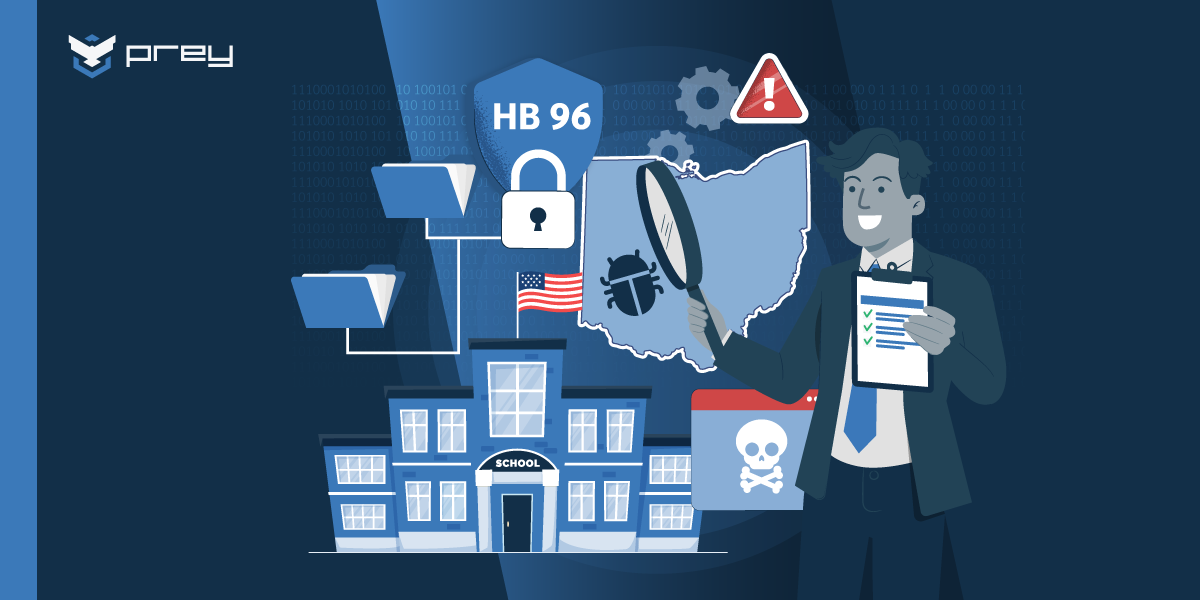Technology is shaping the future of education—but only if schools know what they really need.
From Chromebooks in every backpack to smartboards at the front of the classroom, devices are now central to how students learn, connect, and thrive. In fact, 67% of educators say edtech tools help meet students' emotional and academic needs, and 99% agree that technology lightens their ever-growing workload. But the real challenge? Knowing which tech is worth the investment—and which tools actually support your goals.
That’s where a technology needs assessment makes all the difference.
Before any purchase order is signed, schools need a clear picture of what’s working, what’s missing, and what technology will genuinely support teaching and learning. Whether you're equipping a single classroom or an entire district, this process ensures that every device brought in is strategic, secure, and sustainable.
In this guide, we’ll walk you through the key steps to conduct a smart, forward-thinking tech needs assessment—one that includes input from your teachers, meets your IT security standards, and aligns with your school’s vision for student success.
Let’s make sure your next tech rollout actually makes an impact.
What is a technology needs assessment?
A technology needs assessment is a systematic process that institutions go through to evaluate their current technology needs. The process involves identifying technological capabilities, identifying gaps, and determining the technology requirements necessary to achieve goals or address specific challenges.
The main purpose of a technology needs assessment in schools is to align technology investments with educational objectives.
Who should conduct and participate in a technology needs assessment for schools?
Each educational institution will have its unique process in place for developing a technology needs assessment based on staffing, budget, and other factors. However, four key players should be involved in the assessment:
- Technology coordinator or director: Whoever is in charge of overseeing the school or district’s technology infrastructure and managing technology resources.
- IT staff: Technical experts within the school's IT department can provide expert insights into the current state of hardware, software, and network systems.
- Administrators: School administrators, including principals and vice principals, should be involved in the process. Their input is crucial for aligning technology needs with the overall educational objectives and policies of the school.
- Teachers: Classroom educators can help identify specific needs and challenges in integrating technology into the curriculum. They also have a first-hand account of how their students learn and what technological needs they might have.
- School board members: Representatives from the school board can participate to ensure that the technology needs align with broader educational policies and the strategic vision of the school district.
The importance of technology needs assessment for schools
A technology needs assessment helps educational institutions make informed decisions about their technology infrastructure, integration, and usage. Technology needs assessments are important for:
- Aligning technology with educational goals.
- Optimizing resource allocation.
- Enhancing teaching and learning experiences.
- Ensuring equity and inclusion.
- Adapting to evolving educational trends.
- Informing professional development initiatives.
- Improving infrastructure and technical support.
- Meeting compliance and security standards.
- Maximizing return on investment.
- Supporting continuous improvement by enabling regular updates and innovations in educational technology and operations.
Understanding the goals and objectives of the educational institution
The first step in a school technology needs assessment is to clearly understand the goals and objectives of your institution. Strategic planning plays a crucial role in ensuring that technology investments support your institution's long-term goals and overall success. Your technology should match your school’s goals around student learning and support how teachers work with students in the classroom.
Start by laying out potential goals for your school using the following guiding questions:
- Do all students need access to devices and technology to support your educational objectives?
- Do you want to encourage students to learn independently with new resources?
- Are there ways you can help students collaborate?
- Do some students have special needs that technology can support?
To see an example of this in practice, look at Mooresville Graded School District in North Carolina. This district saw a digital divide among students—some had access to technology at home, and others did not. The institution’s goal was to provide laptops to every child in 3rd–12th grade. They supplemented their old devices with new ones so every student had access. The results showed that their students achieved some of the best scores in reading and math in the following years.
Laptop lending programs have also emerged as significant drivers of educational technology, particularly in K-12 institutions. Such programs aim to bridge the digital divide, providing all students with equal access to technology, irrespective of their socio-economic background. They ensure that every student has the necessary tools to engage with the modern, digital-based curriculum and develop critical technological skills.
Why technology supports independent learning
Personal devices like tablets and laptops have become essential tools in promoting independent learning across K-12 classrooms. When students have access to the right technology, they’re empowered to learn at their own pace, explore new topics, and engage with materials in ways that fit their unique learning styles.
TL;DR: The right devices can help students become more autonomous, more curious, and more prepared for the digital world they’ll grow into.
Benefits of using devices for self-guided learning
- Self-paced learning apps adapt to individual student needs
- Interactive platforms reinforce classroom lessons with dynamic content
- Project-ready tools for writing, research, data analysis, and presentations
- Access to unlimited online resources, including libraries and educational videos
- Support for diverse learning styles, from visual learners to auditory or kinesthetic
- Real-world skill-building, such as digital collaboration and time management
Why student profiles matter
Developing student technology profiles helps teachers and IT teams better understand how each learner interacts with their devices. These profiles are essential to:
- Tailor apps and software to learning goals
- Ensure accessibility settings are optimized
- Support different levels of digital readiness
- Align tech investments with student needs
Encouraging teacher and student collaboration with technology
Investment in digital communication tools—like Google Classroom, Microsoft Teams, and Slack—can help students collaborate when not in the classroom.
Students can use these tools in several ways:
- Uploading lesson material.
- Collaborating online in real-time.
- Viewing course materials.
- Holding discussions.
- Asking questions to teachers outside of the classroom.
Tech that supports students with special needs
Assistive technology is also available for special needs students. Text-to-speech, assistive listening, and vision assistance applications all aid in the education of a student with special needs. Think about devices that provide these features and how many you may need for each classroom to support these types of learners.
Access to technology and promoting equity
Implementing laptop lending programs is a tangible step towards promoting equitable access to technology. These programs work to bridge the 'digital divide', a term that refers to the disparity in access to technology between different socio-economic groups. By providing laptops on a lending basis, schools can ensure that all students, regardless of their financial circumstances, have the necessary tools to engage fully with the curriculum and acquire essential digital skills.
These programs are about more than just providing physical devices; they are about leveling the educational playing field. They enable every student to access online resources, participate in virtual classrooms, complete digital assignments, and acquire the technological literacy that is increasingly demanded in higher education and the workplace.
Integrating device needs into an existing infrastructure
Once you determine your goals and assess them against your current technology, school administrators will start to plan how to integrate new technology into the current infrastructure. Having well-defined processes is essential for systematically evaluating and implementing new technology, ensuring that all organizational activities and workflows are aligned with strategic goals. To do this:
- Take an inventory of current devices.
- Look at the device's age and if it’s still performing.
- Assess how many new devices you’ll need to support all students and teachers.
- Take note of your current process for device lifecycle management so you can start managing new devices immediately.
Additionally, developing a clear project timeline will help coordinate responsibilities, schedule each phase of integration, and ensure smooth stakeholder engagement.
How to conduct a technology needs assessment for schools
A technology needs assessment for schools is a systematic approach to determining and addressing gaps between the current tech conditions in a school and the district’s ultimate goals. It identifies the current strengths of the school as well as the opportunities for improvement and ways technology can make things better. IT teams can use the needs assessment to manage current devices and determine how new applications or devices can fill in the gaps.
For instance, you can have a good technology infrastructure, but teachers may not be able to fully utilize it because of a lack of training. Using teacher feedback will show you that a top need for your school is finding technology tools that help teachers use their devices better or training systems and apps that bring teachers up to speed on how to use technology effectively.
To conduct a thorough technology needs assessment for schools, admins can work to identify:
- The requirements your school must meet.
- The challenges the school faces.
- The new opportunities that can make educational experiences better.
To find this information, use the four steps below to conduct a comprehensive assessment of your current digital needs.
1. Gather input from stakeholders
The success of your technology needs assessment relies on feedback from stakeholders—everyone who has a stake in a successful technology transformation including students, teachers, school administrators, and IT staff. Feedback from all of these people will help you identify your requirements and the right tools to meet them.
To start gathering feedback, send a survey that:
- Gather basic information about each person’s role at the school to learn what they do and the challenges they face.
- Allows for feedback about their struggles with the current educational requirements.
- Ask for information about the resources and experiences that currently work well for them.
- Gives you ideas about what your biggest priorities should be.
You can drill into more of the details by holding in-person discussions after receiving the survey results. Set up focus groups and interviews to hear more from stakeholders and have them talk about their expectations and what they want to see improve.
2. Identify technology gaps and challenges
The overall goal of the technology needs assessment for schools is to improve classroom conditions. Your current infrastructure may not be supporting student learning, which means your goal is to find technology that does. But buying devices at random and hoping for the best won’t help you meet your goals and close technology gaps.
You need an in-depth understanding of your current tech problems to address them. To figure out what your current challenges are, take a look at some common tech issues that regular schools and K-12 institutions face, including:
- Technology gaps between students: Socioeconomic factors affect the access that each student currently has to technology. Some of your students may have access to technology at home that helps them perform better—but others will struggle to find access to these tools, which creates equity gaps.
- Lack of understanding: Teachers and students may not be used to learning devices or know how to properly use them without guidance. This can lead to ineffective device purchases and planning as well as subpar learning outcomes.
- Technology management problems: Some schools don’t have the IT infrastructure to manage all of their devices. A lack of asset management in schools can lead to lost devices, device misuse, and security vulnerabilities.
- Trouble supporting special needs students: A lack of assistive technology in schools means teachers will have a harder time helping special needs students. They won’t be able to consume information or get personalized learning plans tailored to their needs without the right tools.
Using these challenges as well as your feedback from your school stakeholders, you can start to identify your own technology gaps and how to address them.
3. Assess infrastructure requirements
A reliable infrastructure is a key requirement for device management. Your infrastructure needs to support every device, manage software and updates, and ensure security for students, staff, and parents. It also needs to ensure the network capacity is appropriate for everyone to access the internet in the school environment.
Take an institution implementing a 1:1 device program. In this situation, the school will see a massive increase in internet traffic. If its infrastructure doesn’t have the requirements for that type of load, it will disrupt the learning experience and degrade outcomes.
Managing an increase in traffic means:
- Examining your school’s internet provider to ensure you have enough bandwidth and enough WiFi access points for all your devices to connect.
- Ensure your provider is secure so unauthorized users can’t connect to the network.
Your school can also use an asset management software system to monitor the actual devices. These types of tools help IT teams:
- Track device locations
- Manage the installation of applications
- Update the software when required
- Secure data on compromised devices
- Monitor any potential threats or compromises
4. Analyze curriculum and instructional needs
Once you understand your educational goals and infrastructure, you’ll need to find devices that meet your curriculum and instructional needs.
New devices should:
- Enhance the learning experience.
- Match well with your current environment.
- Help teachers engage students.
For example, you can offer technology that helps students create rich presentations—such as digital presentations and video production. Hands-on technology like computers, cameras, and presentation software will all aid this process.
Another option is to find devices and software that give students more resources to learn complex subjects. For math, there are interactive applications that provide complex math problems and give instant feedback. This gives students individual attention and more understanding that helps them learn where they went wrong when trying to solve the equation.
Although many schools have returned to in-person classes, there’s also still a need for resources that support remote learning. If a student becomes sick or inclement weather keeps students out of the classroom, teachers can take advantage of remote learning tools to supply the day’s lessons online instead of falling behind in classroom instruction.
5. Considering different learning styles
When conducting a technology needs assessment for schools, it’s vital to recognize that students have diverse learning styles and preferences. Some students absorb information best through visual aids, while others benefit from auditory explanations or hands-on, kinesthetic activities. The needs assessment process should evaluate how current education technology supports these different learning styles and identify any gaps in technological capabilities.
By incorporating tools such as interactive whiteboards, virtual classrooms, and mobile devices, schools can create a more inclusive environment that addresses a variety of instructional needs. For example, virtual classrooms can offer multimedia resources for visual learners, while interactive apps can engage kinesthetic learners through real-time activities.
The assessment process should focus on aligning technology investments with the goal of providing the right tools for every student, ensuring that all students learn in ways that suit them best. This approach not only enhances student engagement but also supports better educational outcomes by meeting the unique technology needs of each learner.
6. Creating an enabling environment
A successful technology needs assessment goes beyond simply identifying which devices or software to purchase—it also involves creating an enabling environment that supports effective technology integration. This means developing a comprehensive plan that addresses the technical expertise required, as well as the resources needed for ongoing support and professional development.
During the assessment process, schools should identify key components such as reliable network infrastructure, robust technical support systems, and opportunities for teacher training. Prioritizing these elements ensures that new technologies can be adopted smoothly and that teachers feel confident using them in the classroom. It’s also important to consider the organization’s technology goals and how new investments will fit within the existing infrastructure.
By focusing on these foundational aspects, schools can foster an environment where technology integration is seamless, sustainable, and aligned with strategic objectives—ultimately maximizing the impact on student learning.
7. Analyzing barriers to technology adoption
Identifying and addressing barriers to technology adoption is a crucial part of the technology needs assessment process. Schools often face challenges such as limited resources, insufficient technical expertise, or resistance to change among staff and students. By analyzing these barriers early in the assessment process, educational institutions can develop targeted strategies to overcome them.
For example, a lack of funding may require schools to prioritize certain technological devices or seek alternative resources. Limited technical expertise might highlight the need for additional training or support for teachers and IT staff. Engaging key stakeholders—including teachers, administrators, and students—through surveys or focus groups can provide valuable insights into the specific challenges faced by the school community.
The assessment should also consider other factors such as the school district’s budget, current infrastructure, and the feasibility of implementing new technologies. By proactively addressing these issues, schools can create a more supportive environment for technology adoption and ensure that technology investments truly meet the needs of all users.
8. Climate change adaptation and sustainability
As schools plan for the future, climate change adaptation and sustainability should be integral to the technology needs assessment process. Educational institutions have a unique opportunity to lead by example, adopting technologies that not only enhance learning but also reduce environmental impact. This might include investing in energy-efficient devices, such as solar-powered laptops or low-energy servers, and exploring digital learning platforms that minimize the need for physical materials and infrastructure.
The planning process should evaluate how technology can support sustainability goals, from reducing paper usage with digital assignments to implementing virtual classrooms that decrease transportation needs. By identifying opportunities for technological innovation that align with climate change adaptation, schools can both lower their environmental footprint and prepare students to thrive in a world where sustainability is increasingly important.
Incorporating these considerations into the assessment process ensures that technology investments are forward-thinking, responsible, and supportive of long-term educational and environmental objectives.
Technology needs assessment template for schools
Your step-by-step framework for smarter edtech planning
Conducting a thorough technology needs assessment in K-12 schools doesn’t have to be overwhelming. Having a structured template simplifies the process and ensures all key areas are evaluated—from infrastructure to curriculum alignment. This section provides a ready-to-use framework that educational leaders, IT teams, and administrators can follow to identify, prioritize, and plan for their school’s technology needs.
Below is a customizable template to help you get started:
Budget considerations and funding options
There are a lot of great devices that help improve schools. But without a reasonable budget, you won’t be able to narrow down the options to the ones that best fit your needs.
Allocating a specific amount of spending resources to asset management in schools will help you find the right devices by:
- Preventing overspending.
- Keeping the focus on the most effective devices available.
To create an effective tech budget that supports your plans and goals, use the following guiding questions:
- Is a new, expensive device worth the money?
- Will it greatly improve the learning experience?
- Are there enough benefits to purchasing new equipment?
- Are there more cost-effective options that will provide the same level of results?
And it isn’t just about the usefulness of a device. Administrators should also consider the ongoing costs required for supporting any new and existing assistive technology in schools, such as:
- Warranties that can help support a device upgrade plan.
- Timelines for available service plans from the provider.
- IT time to perform maintenance requirements to maintain and update devices.
- Repairs for less-expensive devices that may not hold up as long.
Additional funding to support school budgets
It’s also important to look for other funding options if your school doesn’t have the budget to invest in every tool on your list. For instance, the Department of Education (DoE) has a grant program to help schools with digital transformations. It has two types of grants for schools:
- Formula grants: Grants given by preset formulas governed by Congress. It’s non-competitive and requires a school district to fill out a basic application. As long as you meet the formula, you’ll receive the grant.
- Discretionary grants: Grants that are more competitive and have a longer application process. A panel of judges will review the applications and award grants to schools that most closely match the grant criteria.
Schools also have other sources of funding that lower expenses, including:
- E-rate programs: These programs offer discounted telecommunication and internet services to eligible schools, districts, and libraries. Discounts are based on school demographics, including location in an urban or rural area. The discounts range from 20–90 percent of internet costs.
- Technology bonds: Some states, like California, now offer funding for district-wide technology upgrades; however, the application process is complex and more complicated than traditional bonds.
Aligning devices with curriculum requirements
The last step in a comprehensive technology needs assessment for schools is to ensure the devices align with your curriculum requirements. This process starts with collaboration between teachers and IT staff.
- Teachers can discuss their current curriculum and pedagogy as well as ways technology can help.
- The IT team can take this information and find the devices that best support the teachers’ needs, integrate them into the current infrastructure, and fit them into the allocated budget.
For instance, science teachers can use virtual labs on laptops and tablets in their lessons that allow students to perform experiments unsuitable for the classroom. The IT team can find or update devices to run lab applications and set them up within the IT infrastructure to maintain the technology.
There are some strategic decisions you can make that will help ensure a new device plan will align with curriculum requirements, including:
- Use a plan that ensures 1:1 devices in schools so every student has access to technology.
- Making it easy for students to check devices out.
- Use assistive devices for students who struggle with traditional educational content and lessons.
- Offering options for students who learn differently and need a more personalized learning approach.
- Testing a sample of new devices before making a large-scale purchase.
- Monitoring your current setup to observe how effective your current tools are and where they fall short.
- Provide teacher training to help them learn how new devices can assist in the classroom and lead to new types of collaboration.
Look at the Forest Hills School District in Cincinnati to see this in action. The school district wanted to create a curriculum that helped students prepare to use technology in the world. They built a program that brought the newest technology to the classroom to help students learn how to use it. They created personalized learning experiences to set them up to solve real-world problems later on.
Investing in a school and K-12 asset management software
Performing a needs assessment is essential to ensure you’re adding the proper devices to your school environment. The devices you choose should help teachers manage their curriculum, and students engage better with their learning material. A comprehensive technology needs assessment for schools requires teachers, students, administrators, and IT teams to work together to build a device management solution that works for everyone, fits within the school’s budget, and addresses the curriculum requirements and the institution’s goals.
Once you introduce your new devices into your school, you’ll need the right tools to manage them. Investing in schools and K12 asset management software offers many benefits. You can:
- Keep track of devices to prevent losing them.
- Ensure device activity aligns with your school’s usage policies.
- Prevent devices from failing by monitoring their health.
- Limit classroom disruptions by ensuring devices are updated.
If you’re looking for a solution to manage your school’s devices, Prey is it. Our tools help your school manage all its inventory from an easy-to-use dashboard. Prey integrates easily into existing infrastructure and:
- Tracks every device in your inventory.
- Secures devices against cyber threats.
- Remotely wipes compromised devices.
- Manages software on each device.
- Complies with privacy regulations.
Sign up for a free trial to explore Prey’s features to find out how we can support device management in your school.