The way we work has changed—and there’s no going back.
Remote and hybrid setups have become the norm, and with them, one workplace trend has firmly taken hold: BYOD, or Bring Your Own Device. Employees want flexibility. Employers want agility. And personal devices—smartphones, tablets, laptops—have filled the gap, allowing teams to stay connected no matter where they are.
But there’s a catch.
With freedom comes risk. A 2023 report found that over 50% of organizations allow employees to use their own devices, but only 32% enforce proper security protocols. Even more concerning? Nearly 18% of employees don’t tell IT when they use their personal devices for work.
In other words, the door is wide open, and most companies haven’t installed a lock.
BYOD isn’t going away. If anything, it’s expanding. But as the line between personal and professional blurs, businesses must find a new balance—empowering employees without exposing themselves. Mixing personal and business activities on the same device introduces serious security risks, making it essential to implement a strong BYOD security policy. That’s where smart security policies and tools come in.
What is BYOD? (and why it's more than just convenience)
BYOD stands for Bring Your Own Device, and it’s exactly what it sounds like: employees using their personal smartphones, laptops, or tablets for work-related tasks. It could mean checking email from a personal phone, attending Zoom meetings on a tablet, or accessing cloud documents from a home desktop.
Simple, right? And often incredibly convenient.
From a business perspective, BYOD can boost productivity, reduce hardware costs, and keep employees happy by letting them use the devices they’re most comfortable with. No need to carry two phones. No learning curve with unfamiliar tech. Everyone wins… until they don’t.
Because with personal devices come personal behaviors—and that’s where things get tricky.
When employees mix work and personal use on the same device, it’s harder to control what apps are installed, which networks they connect to, or how data is handled. Combining personal and business use on employee devices increases the risk of exposing sensitive information, compromised credentials, and makes it difficult to monitor endpoint activity. Managing security on an employee's personal device also presents unique challenges, as organizations have less control over employee devices compared to company-owned hardware. Suddenly, your company’s sensitive information is sitting on a device that could be lost, stolen, or compromised without warning.
So while BYOD offers real business benefits, it also opens the door to a host of security concerns that organizations can’t afford to ignore.
Why BYOD security matters (a lot)
Here’s the harsh truth: personal devices are not inherently secure.
Unlike company-issued hardware, which is often locked down and closely monitored by IT, employee-owned devices are a wild card. They might be running outdated software. They might be jailbroken. They might have dozens of unvetted apps installed or connect to sketchy public Wi-Fi networks on the daily. This creates significant security risk and exposes organizations to security vulnerabilities that can be exploited by attackers.
That’s not just inconvenient—it’s dangerous.
These unmanaged endpoints can become easy entry points for cybercriminals. One phishing email. One malicious app. One lost phone. That’s all it takes to expose your organization’s data, systems, and customers.
And the consequences? They’re not just technical—they’re legal.
Whether you’re in healthcare (think HIPAA), finance (SOX), or doing business in Europe (GDPR), you’re responsible for securing sensitive data—even if it lives on someone’s personal iPhone. Mobile security is critical in this context, and security teams must develop and enforce a comprehensive security strategy for BYOD environments to mitigate threats and ensure compliance.
Bottom line? BYOD introduces risk at scale, especially in remote or hybrid environments. But with the right strategy and tools, those risks can be managed. And that’s what this guide is here to help you do.
The top 7 BYOD security risks and how to solve them
Allowing employees to bring their own devices to work has undeniable perks—but it also hands over a Swiss army knife of risks to cybercriminals. Managing multiple devices, including each BYOD device and employee owned device, introduces unique challenges such as data protection, compliance, and the common BYOD security risk of rogue or compromised devices. Both BYOD devices and any owned device can present vulnerabilities, from outdated software to unvetted apps, making each device a potential security loophole if not handled properly.
Here are the 7 most critical BYOD risks every organization needs to watch—and the smart solutions that can shut them down before they spiral into something bigger.
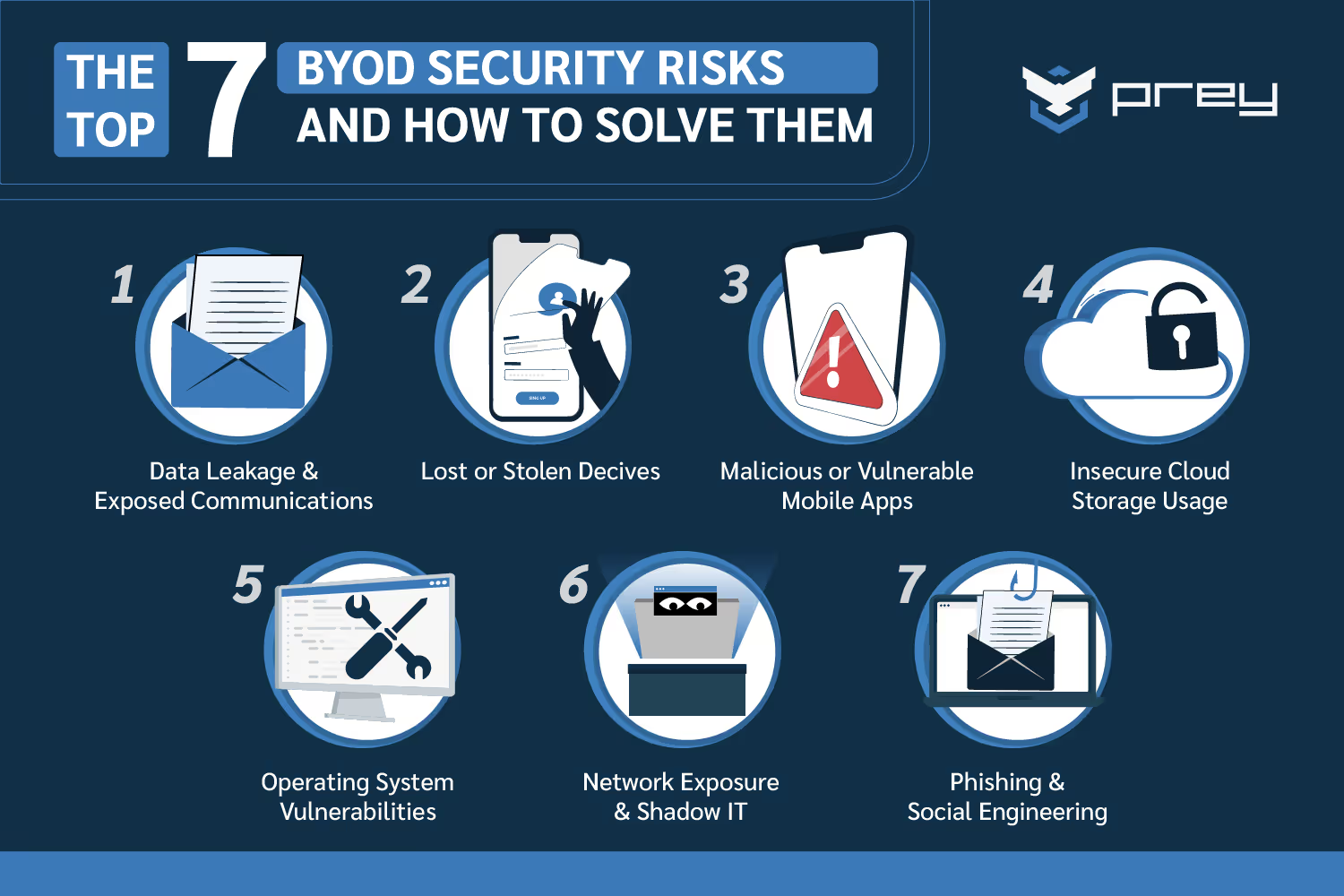
1. Data leakage & exposed communications
Let’s start with the big one: data leakage. It’s not always caused by hackers. Sometimes, it’s as simple as an employee forwarding work files to a personal email or storing sensitive documents in unencrypted apps like WhatsApp or Notes.
When work conversations, files, or login credentials are exposed via messaging apps, social media, or misconfigured email, your data walks out the door without anyone noticing. Unencrypted data transmitted over insecure Wi-Fi networks can also put sensitive company information at risk, making it vulnerable to interception or unauthorized access.
How to fix it:
- Require multi-factor authentication (MFA) for all business communications.
- Enforce end-to-end encryption for messaging and email apps used for work.
- Use containerization or secure app wrappers to separate personal and corporate data.
- Implement data encryption for sensitive company information stored on devices and for all data transmitted between devices and corporate systems.
2. Lost or stolen devices
Smartphones get left in taxis. Laptops disappear at airports. It happens all the time. Device theft is a major security risk—if a stolen device contains sensitive company data, it can lead to data breaches, unauthorized access, or even malware spreading across your network. And when it does, what’s on the device becomes more dangerous than the hardware itself.
If that device isn’t properly secured, it could hand attackers direct access to business emails, documents, or customer records—no password guessing required.
How to fix it:
- Use Mobile Device Management (MDM) tools to track, lock, or wipe devices remotely, quickly respond to lost or stolen device incidents, and identify compromised devices.
- Enable auto-lock, strong PINs, and biometric authentication by default.
- Turn on location tracking and establish policies for reporting lost devices within hours—not days.
3. Malicious or vulnerable mobile apps
Not all apps are what they seem. Some are outright malicious (like fake banking apps), while others just don’t follow safe coding practices—leaving the door open to exploit data stored on the device.
Mobile malware often hides in plain sight, especially when sideloaded or downloaded from unofficial app stores. In BYOD setups, your organization has zero control over what gets installed—unless you take proactive steps. For mobile users, user activity monitoring is crucial to detect suspicious behavior and prevent insider threats on personal and corporate devices.
How to fix it:
- Implement application allowlists and prohibit sideloading on work-enabled devices.
- Run mobile threat defense (MTD) software to detect risky app behavior in real time.
- Use security programs to monitor and block risky app activity before it leads to a breach.
- Train employees to spot red flags like fake reviews, sketchy permissions, or cloned app names.
4. Insecure cloud storage usage
Apps like Google Drive or Dropbox are great for collaboration—but they’re also prime targets for attackers. If an employee syncs company documents to a personal cloud account (or worse, a shared folder), you lose visibility and control over where that data goes. Insecure cloud storage can also open the door to unauthorized access to corporate systems, putting your entire organizational infrastructure at risk.
User error plays a big role here too. One wrong click can publicly expose an entire folder.
How to fix it:
- Limit file sharing to approved enterprise-grade cloud services with access controls.
- Use encryption gateways to scramble files before they leave the device.
- Implement role-based permissions so only authorized users can view, share, or download files.
5. Operating system vulnerabilities
Not all devices are created equal. Some run the latest iOS. Others are stuck on Android 10 with no security patches in sight. Managing vulnerabilities across different operating systems in a BYOD environment introduces additional security challenges, as each OS may have unique risks and require tailored controls. This inconsistency makes your security team’s job much harder.
Unpatched operating systems are gold mines for attackers—and in a BYOD setup, it’s hard to enforce uniform update policies.
How to fix it:
- Require minimum OS versions for BYOD participation.
- Use Unified Endpoint Management (UEM) to flag out-of-date or rooted devices.
- Automate patch compliance checks and restrict access for non-compliant devices.
6. Network exposure & shadow IT
When personal devices connect to public Wi-Fi, use rogue apps, or access unsanctioned platforms, your IT team is fighting blind. This creates a perfect storm of data exfiltration and policy violations—also known as Shadow IT. Compromised or unmanaged devices can introduce threats to the company's network and corporate networks, especially if network connectivity is not properly secured. Ensuring secure network connectivity is essential to protect the company network from risks associated with personal device access.
And the worst part? You may not even know it’s happening.
How to fix it:
- Enforce Zero Trust Network Access (ZTNA) to verify every connection, every time.
- Deploy Cloud Access Security Brokers (CASBs) to monitor app usage and flag unauthorized services.
- Segment your network to limit access from unknown or unmanaged devices.
7. Phishing & social engineering
Mobile screens are small. URLs are shortened. And security cues? Almost invisible. That’s why mobile phishing attacks have skyrocketed—especially when employees use personal devices to check work email or respond to messages on the go.
One successful phishing attempt can compromise credentials and give attackers full access to your systems. Phishing can also lead to potential security incidents, making it crucial to respond rapidly to any security incident to minimize damage.
How to fix it:
- Deliver mobile-optimized phishing awareness training that includes real-world examples.
- Use email security tools that detect spoofed domains and flag suspicious links.
- Encourage employees to report phishing attempts immediately—no judgment, just action.

How to conduct a BYOD risk assessment (before it's too late)
If you’ve made it this far, you already know BYOD can be risky business. But knowing the risks isn’t enough—you need to quantify them, map them to real-world impact, and act before something breaks. Implementing robust security measures and maintaining strict security standards should be a core part of your BYOD security strategy to effectively address these risks.
That’s where a BYOD risk assessment comes in.
Whether you’re starting from scratch or tightening up an existing policy, this five-step process will help you uncover the blind spots, reduce vulnerabilities, and prioritize what really needs fixing.
Step 1: Identify the assets at risk
Start with a simple question: What company data, apps, and systems can employees access on personal devices?
Common examples include:
- Work email and calendars
- Internal messaging tools (Slack, Teams, etc.)
- Cloud storage (Google Drive, Dropbox)
- Business applications (CRM, ERP, HR portals)
It's crucial to protect the organization's data accessed through BYOD endpoints, as sensitive information can be exposed if proper security measures aren't in place.
You can’t secure what you don’t know. Make a full inventory of assets employees interact with on BYOD endpoints—even if it’s “just email.” Because email is often where breaches begin.
Pro tip: Include both sanctioned and unsanctioned tools (hello, Shadow IT).
Step 2: Identify threats to those assets
Once you’ve mapped your digital real estate, identify the potential threats that could compromise it. Ask:
- What happens if a phone with work access is lost or stolen?
- What if an employee downloads a malicious app that harvests credentials?
- What if someone uses public Wi-Fi to access sensitive files without encryption?
- Could a disgruntled contractor misuse their access?
You’ll likely uncover threats in three main categories:
- Device-based (e.g., theft, malware, jailbreaking)
- Network-based (e.g., insecure Wi-Fi, man-in-the-middle attacks)
- Human behavior (e.g., phishing, negligence, insider misuse)
Step 3: Assess vulnerabilities
Not every threat is created equal. Some succeed only because vulnerabilities exist.
Take stock of:
- Devices running outdated operating systems
- Lack of multi-factor authentication (MFA) or strong passwords
- Absence of encryption for stored or transmitted data
- Devices without auto-lock or remote wipe capabilities
Also consider policy-level gaps: Are users trained? Are devices enrolled in any kind of management platform? A personally owned device that is not enrolled in any management platform poses additional risks, as it may lack necessary security controls and increase the chance of data leakage.
The goal here is to find the weakest links in the BYOD chain before attackers do.
Step 4: Evaluate the potential impact
Now it’s time to ask the hard question:
If this vulnerability were exploited, what’s the worst that could happen?
Could customer data be exposed? Would you face compliance fines? Could it halt business operations?
Classify impact into levels like:
- Low – Minor disruption or no sensitive data involved
- Medium – Potential data loss or reputational harm
- High – Regulatory noncompliance, large-scale data breach, financial loss
This helps your team separate hypothetical risks from high-stakes realities.
Step 5: Score, prioritize, and take action
Combine the likelihood of each risk with its potential impact to create a simple heatmap or scorecard.
Example framework:
Focus first on the red zones. These are the issues most likely to land you in hot water.
From here, you can:
- Update your BYOD policy to address urgent gaps
- Roll out tools like MDM or containerization
- Educate employees on secure behavior
- Track progress with quarterly reassessments

BYOD Risk Assessments: Not a One-Time Task
The devices, apps, and threats in your environment are always changing—so your BYOD risk assessment should be a living process, not a checkbox.
Build it into your annual or semi-annual security reviews, and involve stakeholders across IT, HR, legal, and compliance. When done right, this simple framework helps you reduce risk without killing productivity—and that’s the real win.
Balancing employee privacy and company security
Let’s face it: the success of any BYOD program depends on trust.
If employees feel like Big Brother is watching their every move, they’ll push back—or worse, find workarounds that increase your risk. But if you leave security to chance, you risk losing control of your most valuable asset: data.
The key is balance. Strong security policies paired with clear, respectful communication help foster a workplace where people feel protected, not policed. It's essential to keep company data safe by addressing vulnerabilities and managing device security risks, while still respecting employee privacy.
Be transparent about monitoring (no surprises)
If you’re going to monitor employee-owned devices, say so—clearly. Employees have a right to know:
- What’s being tracked (e.g., device status, app usage, location when work apps are active)
- What’s not being tracked (e.g., personal messages, photos, browsing history)
- When and how that monitoring happens (only during work hours, only for corporate apps)
This isn’t just about ethics—it’s about effectiveness. Transparency reduces confusion, builds buy-in, and minimizes legal risks.
Pro Tip: Always document your monitoring policy and require employee acknowledgment during onboarding or BYOD enrollment.
Privacy drives adoption (and retention)
Want employees to actually use the secure apps and tools you provide? Respect their privacy.
Invasive policies lead to resistance, shadow IT, and workarounds. But when users understand that your goal is to protect business data—not snoop into their personal lives—adoption goes way up.
Make it clear:
- Your security tools are there to protect them, too (e.g., remote wipe helps if their device is lost)
- You’re not collecting personal texts, call logs, or family photos
- Their device isn’t being turned into a corporate surveillance system
Containerization: keep work and personal separate
One of the best ways to strike a balance is with containerization.
This technology creates a secure, encrypted “workspace” on a personal device that’s totally separate from everything else. IT can:
- Wipe work data without touching personal files
- Enforce corporate policies within the work container only
- Allow users to maintain full control over their personal apps, settings, and privacy
It’s a win-win. You protect company data, and employees keep their digital lives private.
Communicate with clarity and respect
Even the most thoughtful policy can fall flat if it’s rolled out poorly.
When communicating BYOD security measures:
- Use plain language, not legal or technical jargon
- Tailor messages to different audiences (e.g., HR vs. sales vs. IT)
- Host live Q&As or training sessions to answer questions openly
- Emphasize the why: You’re protecting both company and employee interests
And most importantly, listen. If employees raise concerns about overreach, take them seriously. A collaborative mindset builds trust—and trust builds stronger security habits.
Privacy & security aren’t opposites
Too often, companies treat privacy and security like a trade-off. But in reality, they’re two sides of the same coin.
A secure BYOD program shouldn’t require sacrificing employee dignity. And protecting privacy shouldn’t mean ignoring risk. When you design with both in mind, you create a system people can believe in—and that’s when BYOD becomes truly effective.
Blurred lines: ownership vs. control
Here’s one of the trickiest parts of BYOD: the device belongs to the employee—but the data on it doesn’t.
When workers use their personal smartphones or laptops for work, it blurs the line between ownership and control. And that’s where enforcement gets complicated.
You can’t manage what you don’t control—but you also can’t overreach without risking employee backlash or legal trouble. In a BYOD environment, it’s crucial for organizations to be able to monitor and control devices to enforce security policies, manage endpoints, and reduce risks.
So what happens when:
- An employee downloads a risky app that quietly siphons work data?
- They use unapproved cloud storage tools for “convenience”?
- They jailbreak their phone, bypassing every corporate safeguard?
These common behaviors might seem harmless to the user, but they open the door to malware, unauthorized access, and regulatory violations.
The takeaway? Even with a clear BYOD policy in place, personal ownership limits how much IT can enforce—unless you have the right tools and trust-based policies to bridge the gap.
How Prey helps secure BYOD environments
Managing a fleet of employee-owned devices might sound chaotic—but it doesn’t have to be.
Prey’s Mobile Device Management (MDM) solution was designed to help IT teams and security leaders regain control without compromising user privacy. Prey enables organizations to efficiently manage both mobile devices and corporate devices in a BYOD environment, ensuring security and compliance across all endpoints.
Here’s how Prey helps secure your BYOD ecosystem:
Remote wipe & lock
If a device is lost, stolen, or compromised, Prey lets you instantly lock it or wipe sensitive data, ensuring corporate files never fall into the wrong hands.
Real-time device location tracking
Track employee-owned laptops and phones without invasive monitoring. Know where devices are during business hours, and respond faster to loss or theft incidents.
Activity logs & device health reports
Get audit-friendly reports on device behavior, including OS versions, security settings, and unauthorized access attempts—critical for BYOD risk assessments and compliance documentation.
Lightweight, privacy-respecting management
Prey’s tools focus on securing the work environment—not spying on users. We help you enforce BYOD policies while respecting employee boundaries.
For IT admins juggling risk management, compliance, and user experience, Prey offers a simpler, smarter way to do BYOD right.
Conclusion
There’s no putting the genie back in the bottle. BYOD is the new normal, and for good reason—it boosts flexibility, employee satisfaction, and productivity. But without the right guardrails, it also opens up a Pandora’s box of security issues.
The good news? These risks are manageable.
By understanding the core threats, building a strong BYOD policy, respecting employee privacy, and using smart tools like Prey, organizations can strike the balance between control and freedom—between security and usability.
Whether you’re launching a BYOD program or tightening up an existing one, it’s never too late to take action.
Ready to protect your data, secure your devices, and empower your team? Explore how Prey secures BYOD environments.







